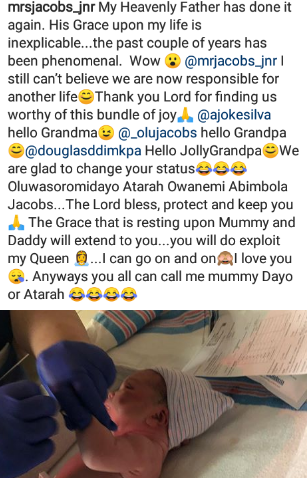Lol. Drama and funny atmosphere as The Polytechnic of Ibadan turns secondary school as they calls for PTA meeting.
The Institution sent direct message to all it's Students inviting Parents and Guardians to a meeting of Town and Gown with the management of the school.
See screenshot of the message below..

What do you have to say about this?
Drop your thoughts in the comment box below.
Read More »
The Institution sent direct message to all it's Students inviting Parents and Guardians to a meeting of Town and Gown with the management of the school.
See screenshot of the message below..

What do you have to say about this?
Drop your thoughts in the comment box below.